Billboard Introduction
Overview
Billboard allows developers to publish and edit billboard contents on the Developer Center, which players can see when they open the game.
Highlights
- Reduced costs: We’ll give you everything you need to create a billboard in your game so you don’t have to build it yourself.
- Easy-to-use tools: With the tools we provide, you can easily publish contents to the billboard in your game.
- Customizable configurations: You can upload custom themes and configure properties for content distribution without writing a single line of code.
- Outstanding compatibility: We offer user interfaces built with WebView, which supports layouts containing images and texts better compared to those built with game engines.
- Convenience to maintain: The Billboard service doesn’t depend on other services and you don’t have to update the SDK in order to update the contents of the billboard in your game.
Getting Started
- For an account to have access to the Billboard service, please go to Manage Permissions and give this account the Game Administrator permission.
- To make the Billboard services accessible to the players, a custom domain has to be added to the game.
- Follow Billboard Design Guideline to design the assets needed for the billboard in the game.
- The minimum TapSDK version required to use Billboard is 3.12.0 for iOS and Android and 3.12.1 for Unity.
Feature Introduction
Basic Flow
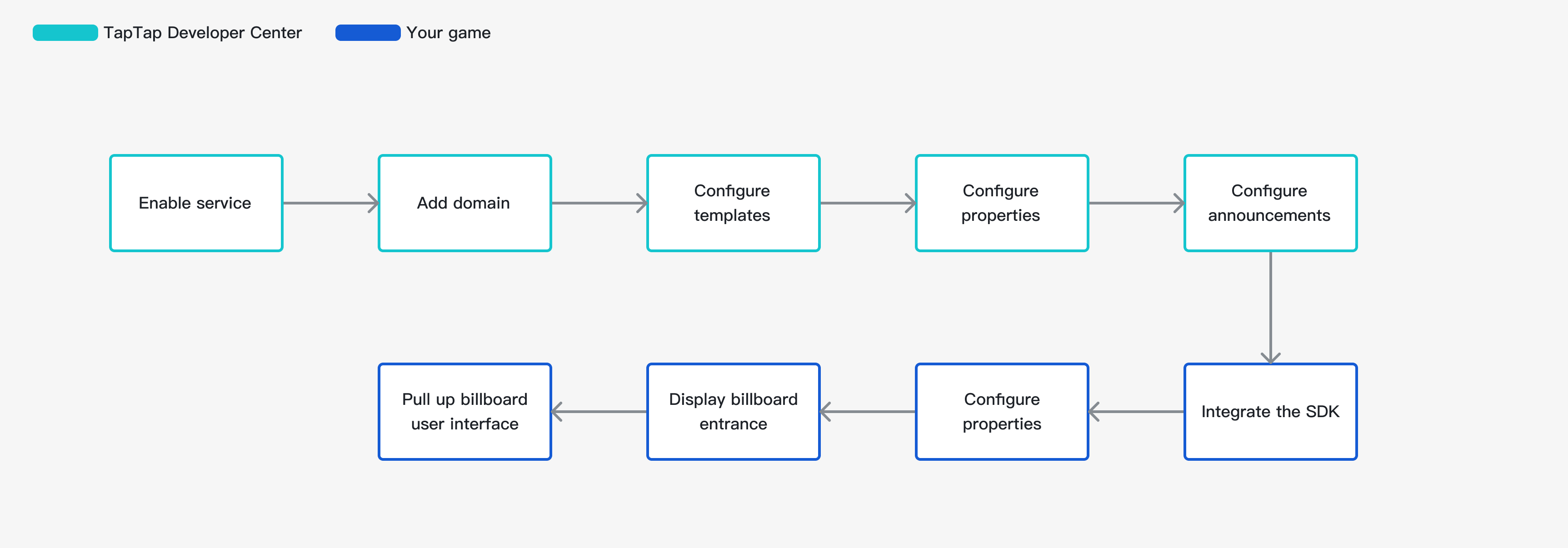
Enable the Service
To start using Billboard in your game, go to Developer Center > Game Services > Configuration and Turn On the Billboard service.
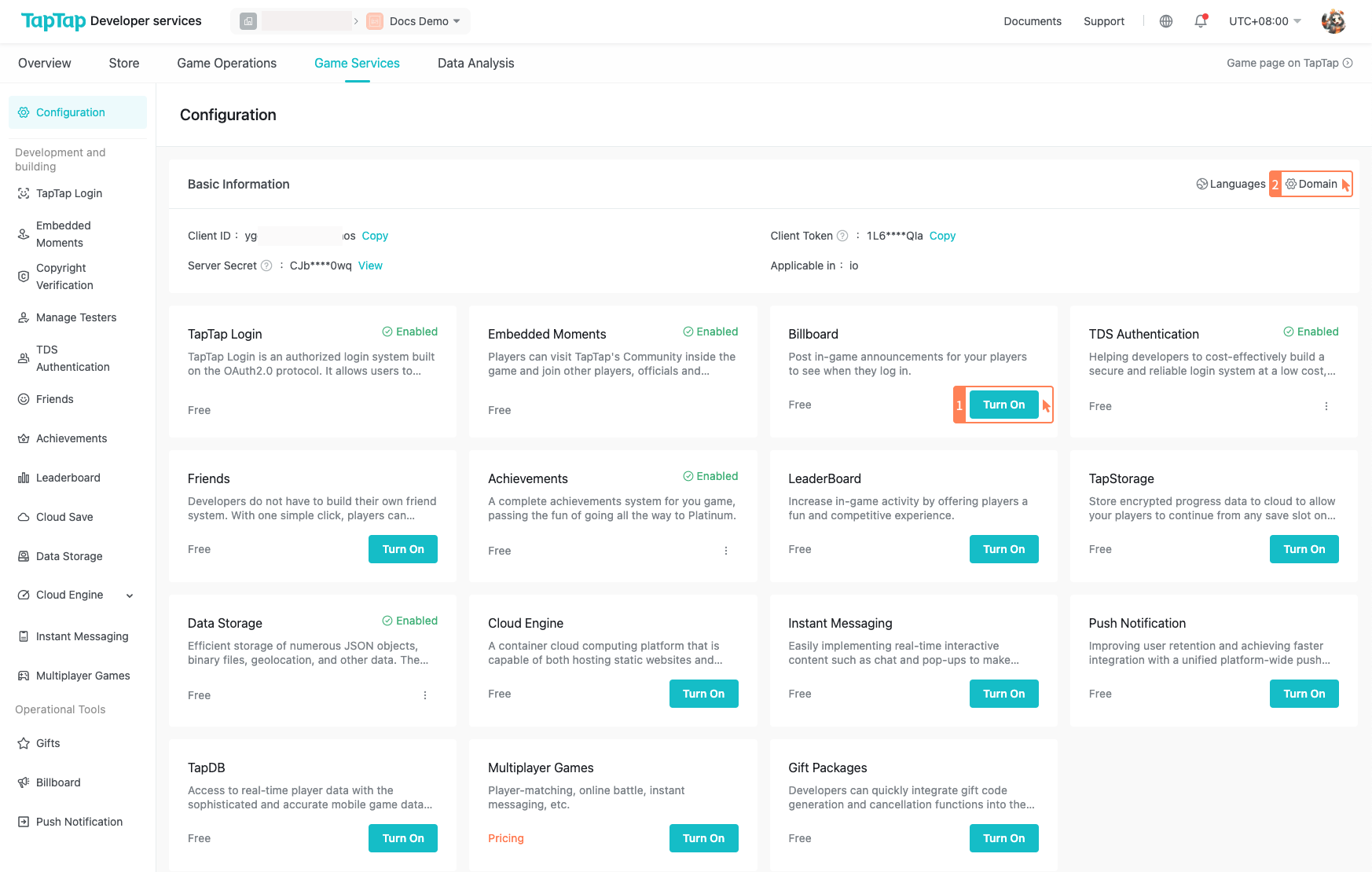
Configure Your Domain
To ensure that users can have stable access to the Billboard service, we recommend that you add your own domain to your game. See Domain for more information on how to add your domain.

Configure Templates
You can decide which template to show when players open the billboard in your game.
Navigation Bar: Designed for games with more announcements or publish announcements relatively more frequently.
Poster: Designed for games with fewer announcements or want a banner on the billboard. (coming soon)
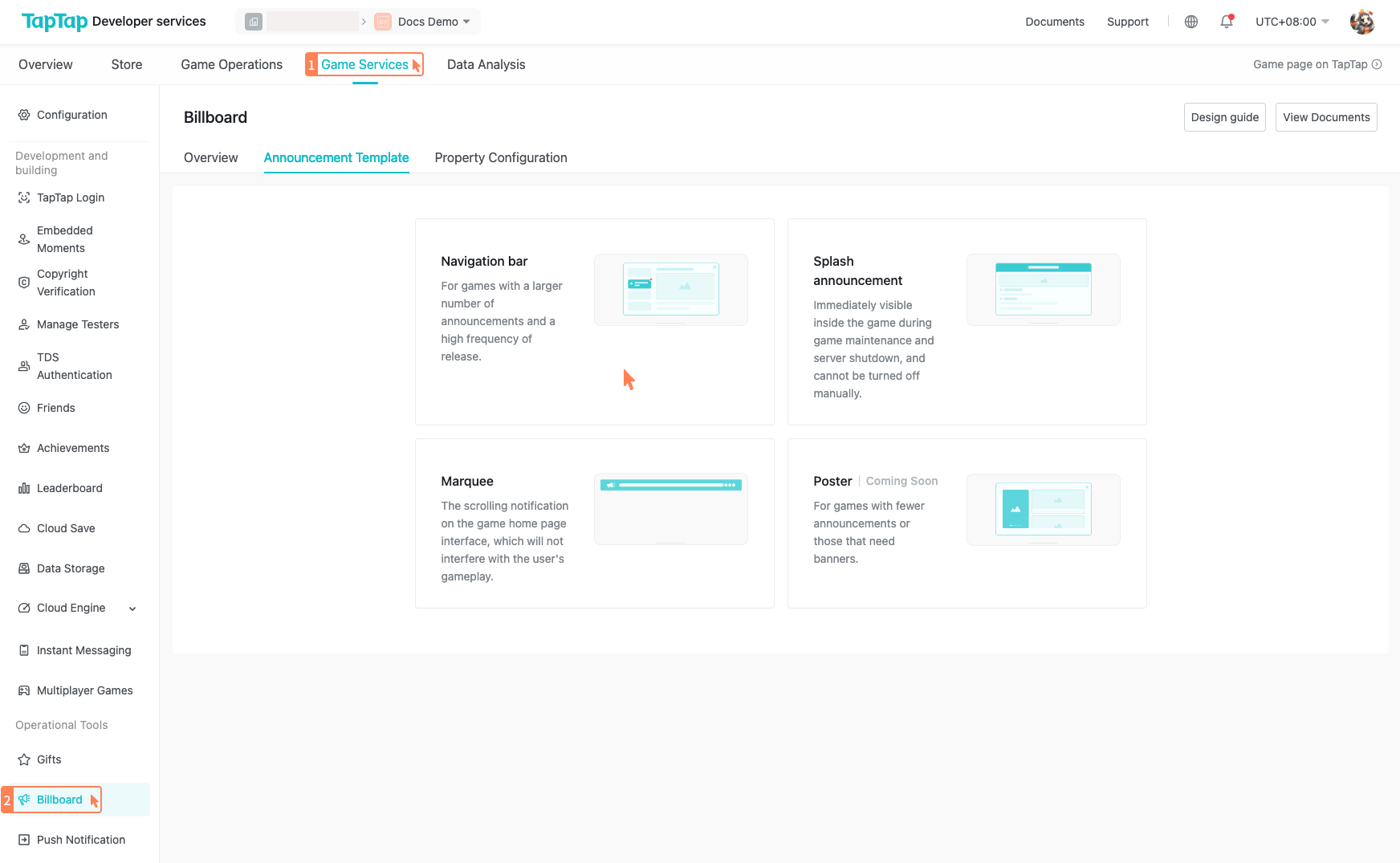
If you choose to use the Navigation Bar for your game, you will be able to customize the UI of the billboard to make it better fit the visual style of your game.
- We offer a default style for the billboard. You can reset the style of the billboard to this default style at any time.
- Configurations available to all games: Default Text Color, Secondary Text Color, Highlighted Text, Link Text, Global Font, Red dot, Close Button, Empty, and Icons for different types of announcement
- Configurations required for landscape games: Top Bar Background, Content Background Image, Default Background, and Background when selected
- Configurations required for portrait games: Top Bar Background, Content Background Image, Default Background, and Go-back Button
Please follow Billboard Design Guideline when designing the look of the billboard in your game.
To ensure that the billboard can be opened without delay, each image uploaded should be within 100 KB.
To ensure that the billboard can be opened without delay, the font uploaded should be within 5 MB.
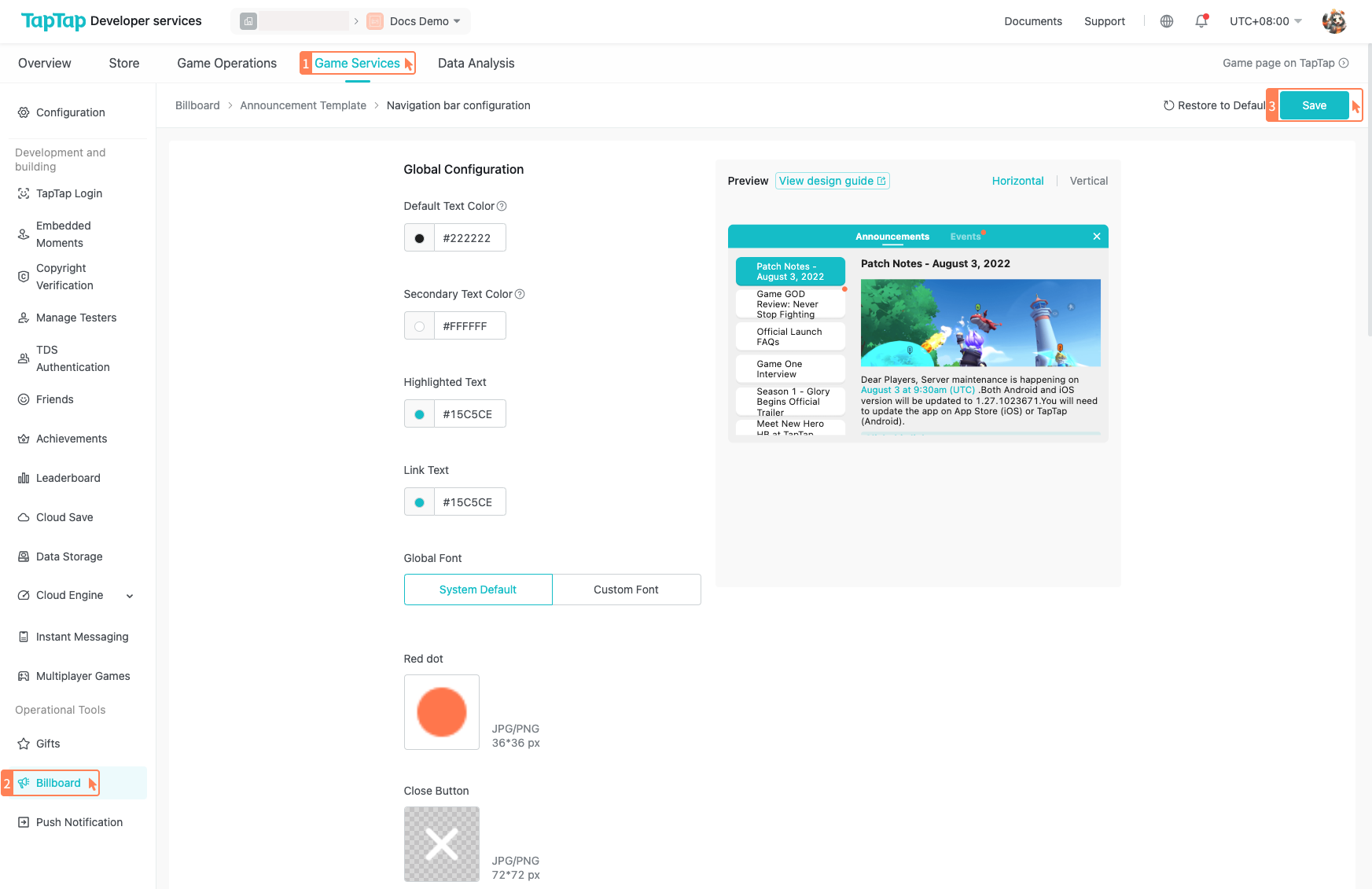
Regarding Icons for different types of announcement
You can use different icons for different types of announcements to get these announcements better distinguished. We offer 6 icons that you can use directly for different types, though it is not a requirement for you to pick an icon for each type.
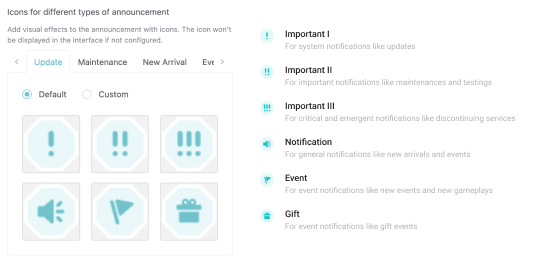
Configure Properties
Setting up properties helps you better deliver your announcements. You can customize the properties depending on how you are publishing your game.
- There are two default properties provided: Platform and Region. These two properties cannot be deleted.
- Platform has 2 default fields: iOS and Andriod-TapTap.
- Region has 9 default fields: China mainland, Macao China, Hong Kong China, Taiwan China, Japan, United States of America, South Korea, Indonesia, and Thailand.
- You can add at most 10 custom properties. You will be able to edit and delete the custom properties after you create them. Different properties cannot have the same parameters or descriptions.
- You can add custom fields under each property.
- Different fields cannot have the same parameters or descriptions.
- Here are some recommended properties you can add: Version Code, Server, Environment, Package, and Platform.
The parameter of a field can contain numbers, letters, and underscores. It is case-sensitive and can be no longer than 20 characters.
The parameters you entered here will be used by clients and our server when they communicate. Different fields cannot have the same parameters.
Once a property or field is created, you cannot update its parameter anymore.
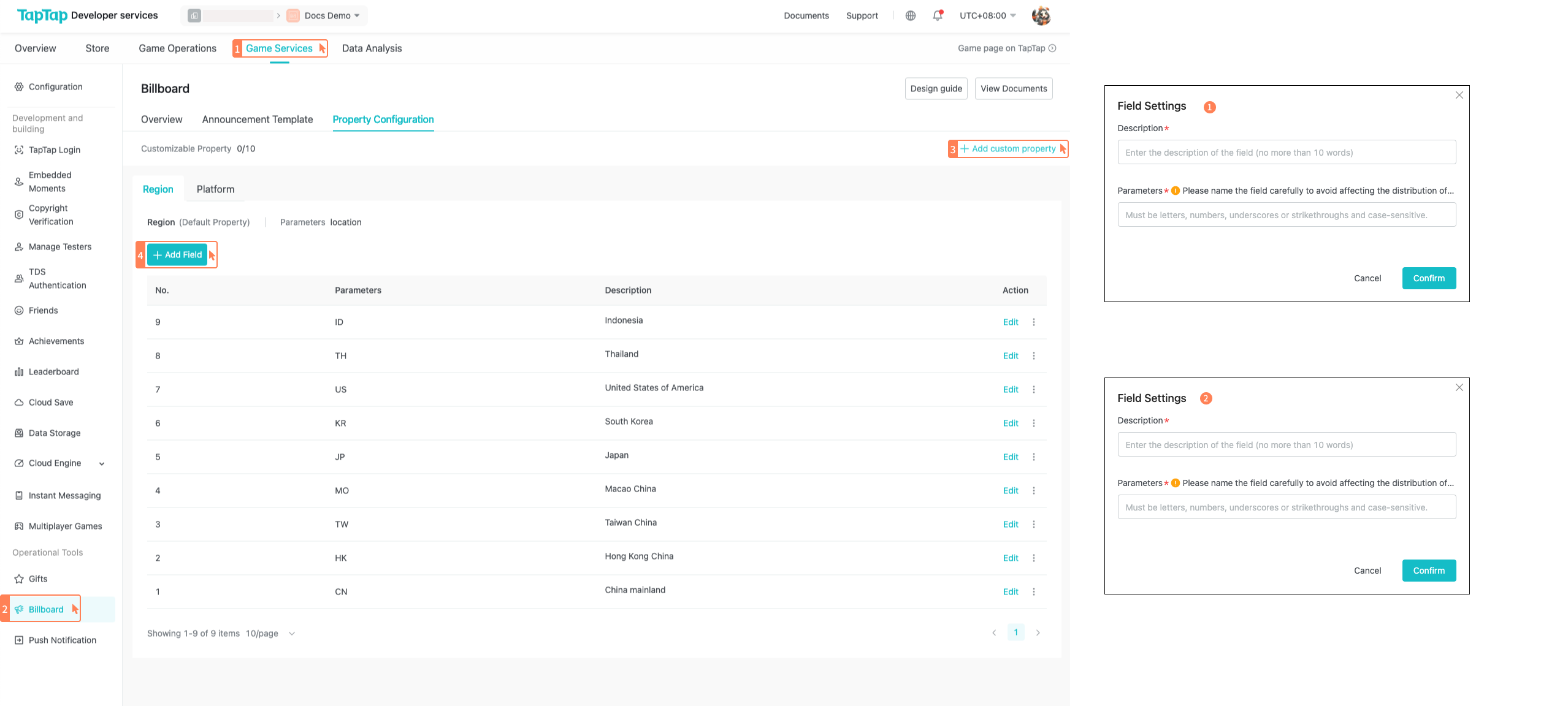
Create Announcements
When you create an announcement, you need to provide its content as well as settings. You will be able to release the announcement immediately or save it as a draft. Released announcements cannot be converted to drafts anymore, but you will be able to hide or release (unhide) a released announcement.
For each announcement you create, you need to provide a Long Title, a Short Title, and its Content. You can set up multiple languages for the announcement.
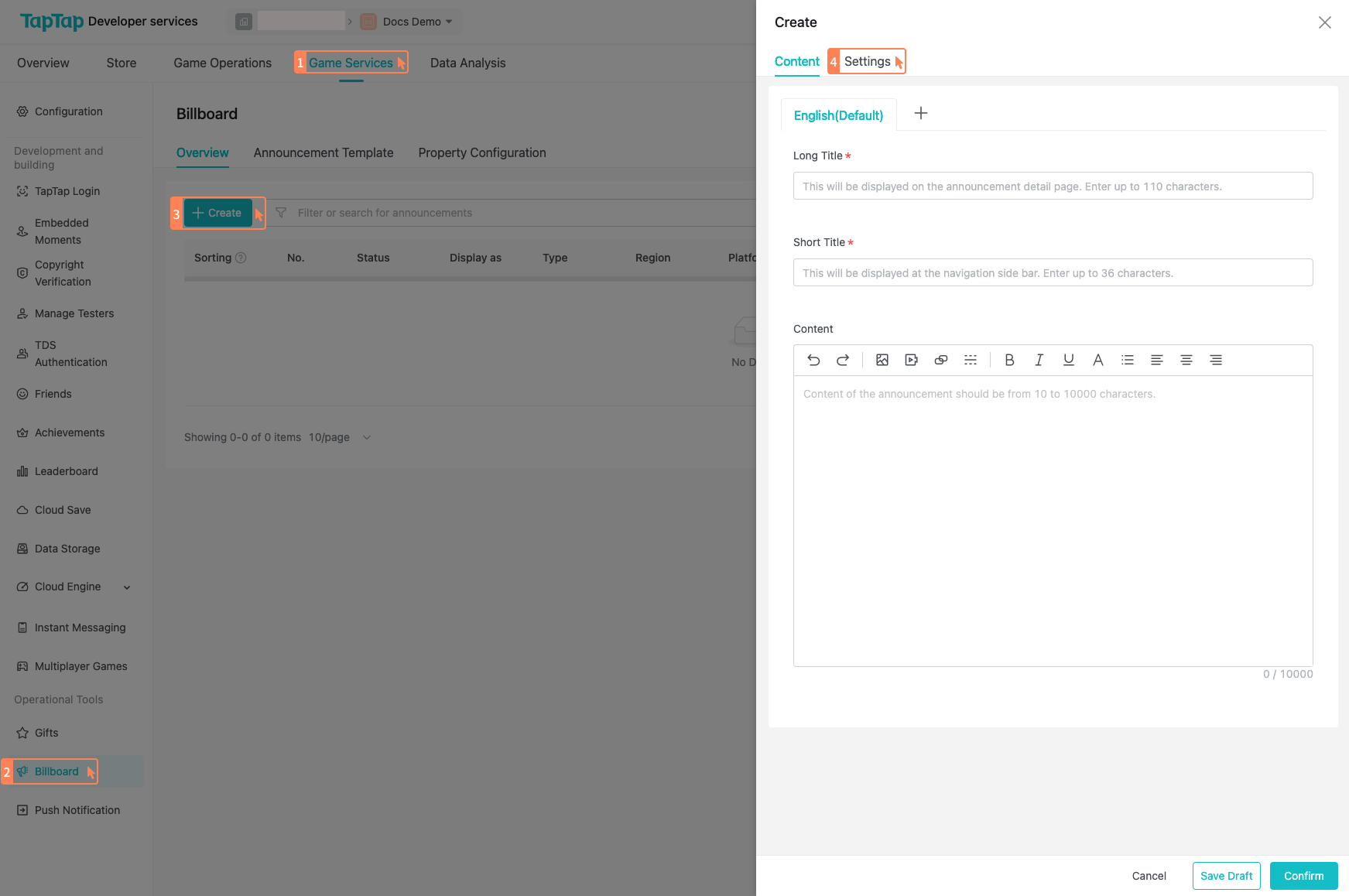
You will be configuring Display as, Type, Landing on, Distribution, and Date Settings when you create an announcement.
- Display as: You can associate the content of the announcement to a template. For now, you can only pick Navigation Bar.
- Type: You can choose from Update, Maintenance, New Arrival, Event, Gameplay, Test, and Sever Closing.
- Landing on: You can choose from Content of Announcement, Redirection, and In-Game Scene.
- Distribution: You can choose either to release the announcement to everyone or to specify a number of distributions. You can pick multiple options for each distribution.
- Date Settings: You can set a schedule for the announcement to be released and to be hidden.
You can specify a callback URL for jumping from the announcement back to the game.
You can still edit the distributions of an announcement after you release it.
A hidden announcement will be released again when you edit and save it.
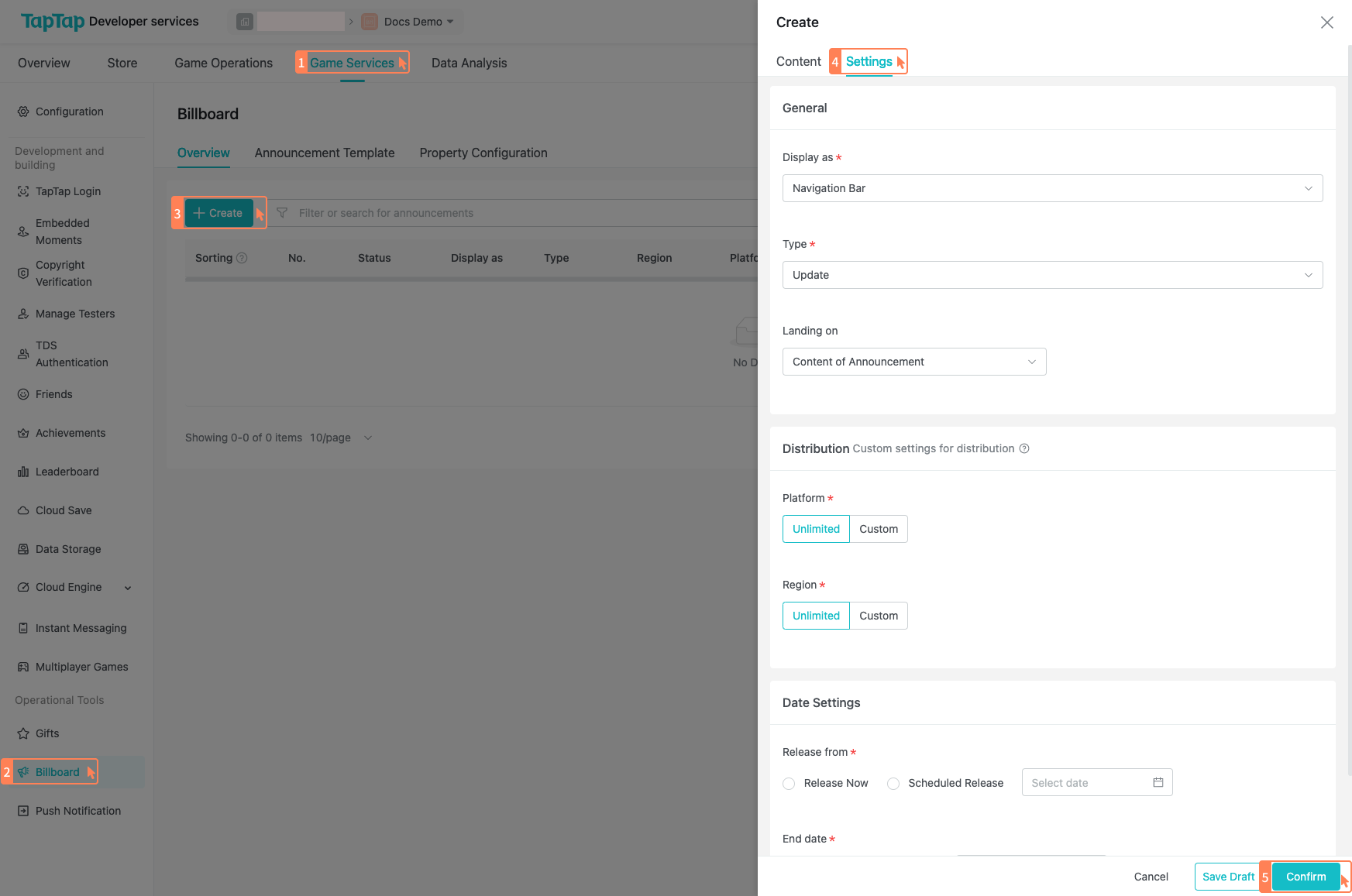
Sort Announcements
You can give a number to each announcement to control the order of all the announcements of your game. Announcements with larger numbers will be displayed at the beginning of the list.
You will be able to filter announcements according to No., Status, Display as, Region, Platform, Long Title, and Release Date.
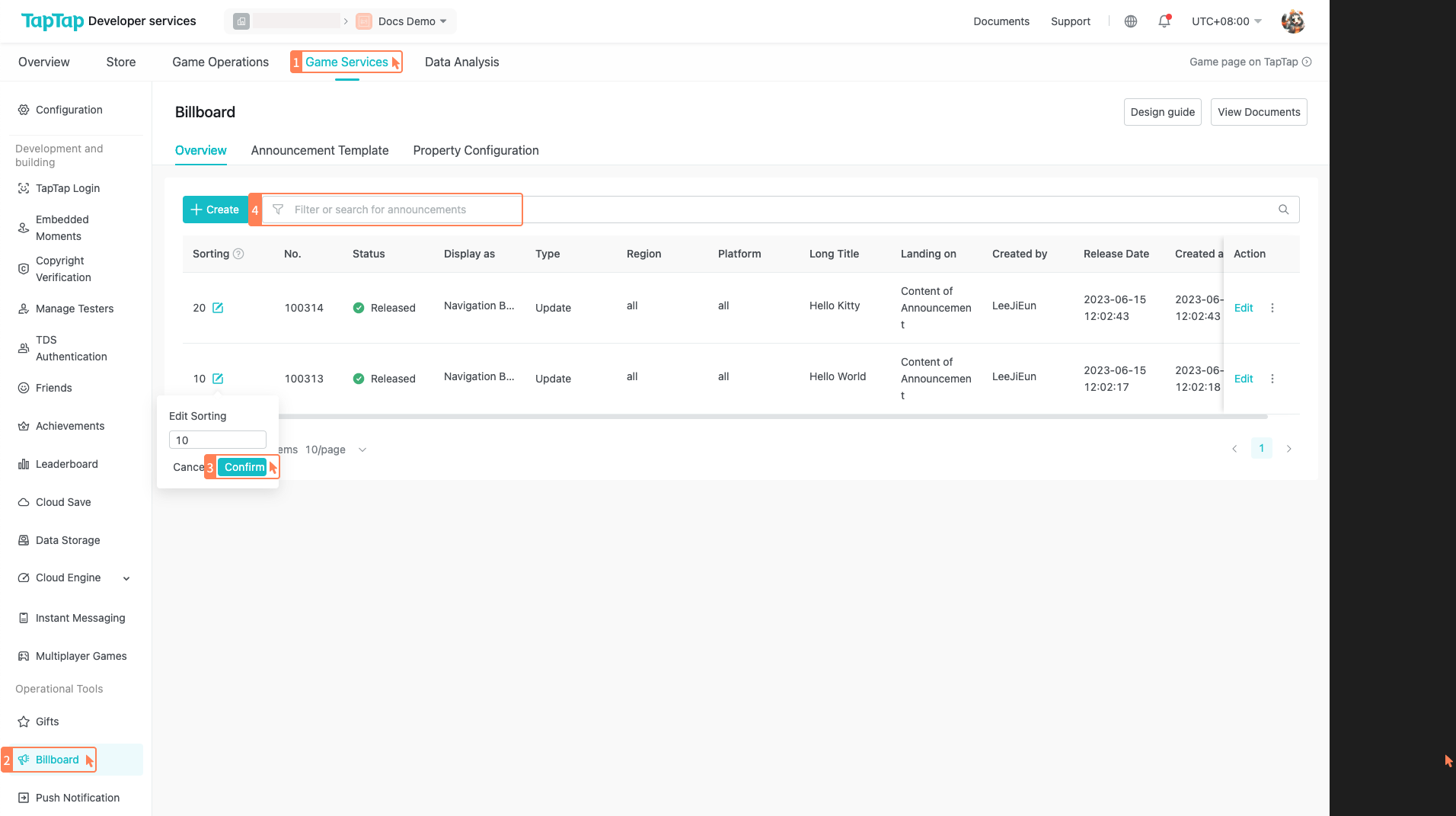
Duplicate Announcements
You will be able to duplicate an announcement to the current game or a different game and use it as a draft. The properties of an announcement cannot be duplicated. An announcement duplicated from another one will have unlimited properties by default.
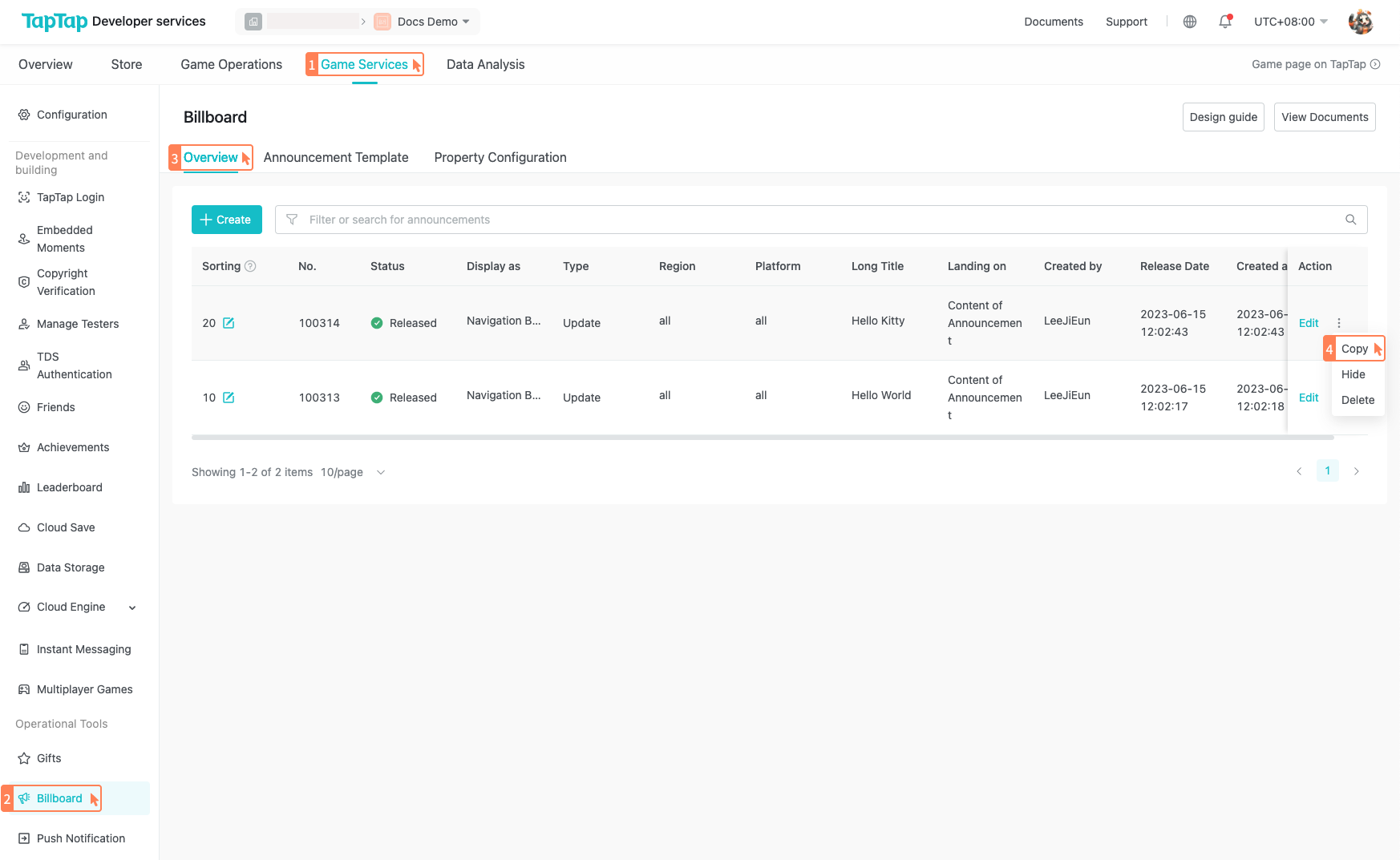
Display of Announcements
Navigation Bar
When there is at least one unread message under the Announcements tab or the Events tab, a badge will be displayed. The badge will disappear when all the messages are read.
When using Navigation Bar, the most recent 20 announcements will be displayed.
The content of an announcement can contain highlighted text, images, videos, and links. In landscape mode, the content of the first announcement will be automatically displayed. In portrait mode, only the announcement list will be displayed. The user will be able to go back to the list after they open an announcement.
A link can either be opened in an external browser or take the user to a module within the game. It may also take the player to the content of an announcement.


Poster
Coming soon.
FAQ
Q: Can I use multiple templates in the same game?
A: Yes. You can use Navigation Bar and Poster altogether in your game.
Q: Can a link be opened within the game?
A: For now, a link can only be opened in an external browser.
Q: If I choose iOS as the Platform, China mainland as the Region, and S1 and S2 as the Server, then who will be able to see the announcement?
A: Only users who use iOS, are in China mainland, and are on S1 or S2 will see the announcement. Android users and those who are on other servers won’t see the announcement.
Q: Are there only two types of templates at this time?
A: At this time, there are only two types of templates available. If you need more customizations on the UI of the dashboard, we recommend that you integrate the Billboard service into your game using our API.
Q: How do I specify the value for players to jump to a module in the game from a link in an announcement?
A: You can provide anything like a string, ID, or URL. Just make sure the value is a unique identifier.
Q: Can I customize the type of an announcement?
A: Unfortunately, you cannot customize the type of an announcement at this time.